How PageMarks Work
Do you find yourself re-reading the same paragraph? Stop it and get a PageMark.
PageMarks remember right where you stopped reading. Here's how they work.
PageMarks have special markings on them and are placed in the book in different ways to indicate where you are. They can stick out of the top of the book or the side depending on where you stopped reading. They are oriented right side up or upside down. But don’t think they're complicated, PageMarks are actually very simple to use.
Learn how PageMarks work below. You get an instruction sheet with every PageMark order.
Instructions
- If you stop reading at the top of the left page place the PageMark just like you would a plain (boring) bookmark, with the single arrow facing up and the words “Top Left” facing the front of the book (see illustration).
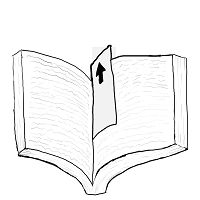 Be sure the arrow and “Top Left” are sticking out. You don't want others to think you’re using a bookmark.
Be sure the arrow and “Top Left” are sticking out. You don't want others to think you’re using a bookmark. - If you stop reading at the top of the right page place the PageMark the same as in step 1 but with “Top Right” facing the front of the book. This is where PageMarks leave bookmarks in the dust.
- If you stop reading anywhere in the middle of the left page place the PageMark sideways with “Left Page” facing the front of the book and the two arrows pointing up, lined up with the line you stopped on.
- If you stop reading anywhere in the middle of the right page place the PageMark the same as in step 3, but with “Right Page” facing the front of the book.
- If you stop reading too close to the bottom of the page on either the left or right page you don't want your PageMark to fall out. Simply turn the PageMark upside down with “left page” or “right page,” respectively, facing the front of the book, lined up with the line you stopped on.
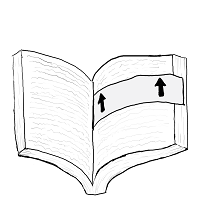
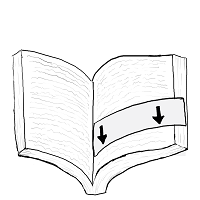
The more you use PageMarks the more you'll love them.